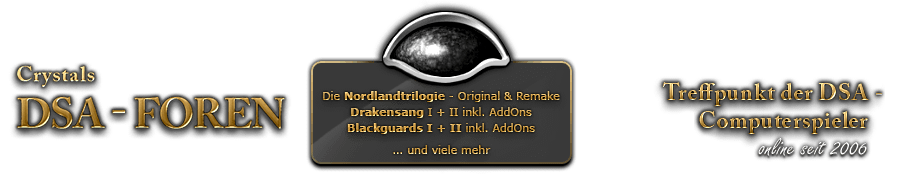20.04.2009, 23:17
DOSBox v0.72 Readme schrieb:Code:[...]
Q: I can't type \ or : in DOSBox.
A: This is a known problem. It only occurs if your keyboard layout isn't US.
Some possible fixes:
1. Switch the keyboard layout of your operating system.
2. Use / instead.
3. Open dosbox.conf and change usescancodes=false to usescancodes=true.
4. Add the commands you want to execute to the "configfile".
5. Change the DOS keyboard layout (see Section 7 Keyboard Layout).
6. Use ALT-58 for : and ALT-92 for \.
7. for \ try the keys around "enter". For ":" try shift and the keys
between "enter" and "l" (US keyboard layout).
8. Try keyb.com from FreeDOS (http://projects.freedos.net/keyb/).
Look for keyb2.0 pre4 as older and newer versions are known to
have a bug in the loader routines.
[...]
===================
7. Keyboard Layout:
===================
To switch to a different keyboard layout, either the entry "keyboardlayout"
in the [dos] section in dosbox.conf can be used, or the internal DOSBox
program keyb.com. Both accept DOS conforming language codes (see below), but
only by using keyb.com a custom codepage can be specified.
Layout switching
DOSBox supports a number of keyboard layouts and codepages by default,
in this case just the layout identifier needs to be specified (like
keyboardlayout=sv in the DOSBox config file, or using "keyb sv" at
the DOSBox command prompt).
Some keyboard layouts (for example layout GK codepage 869 and layout RU
codepage 808) have support for dual layouts that can be activated by
pressing LEFT-ALT+RIGHT-SHIFT and deactivated by LEFT-ALT+LEFT-SHIFT.
Supported external files
The freedos .kl files are supported (freedos keyb2 keyboard layoutfiles) as
well as the freedos keyboard.sys/keybrd2.sys/keybrd3.sys libraries which
consist of all available .kl files.
See http://projects.freedos.net/keyb/ for precompiled keyboard layouts if
the DOSBox-integrated layouts don't work for some reason, or updated or
new layouts become available.
Both .CPI (MSDOS/compatible codepage files) and .CPX (freedos UPX-compressed
codepage files) can be used. Some codepages are compiled into DOSBox, so it
is mostly not needed to care about external codepage files. If you need
a different (or custom) codepage file, copy it into the directory of the
DOSBox configuration file so it is accessible for DOSBox.
Additional layouts can be added by copying the corresponding .kl file into
the directory of dosbox.conf and using the first part of the filename as
language code.
Example: For the file UZ.KL (keyboard layout for Uzbekistan) specify
"keyboardlayout=uz" in dosbox.conf.
The integration of keyboard layout packages (like keybrd2.sys) works similar.
Note that the keyboard layout allows foreign characters to be entered, but
there is NO support for them in filenames. Try to avoid them both inside
DOSBox as well as in files on your host operating system that are accessible
by DOSBox.
[...]