Beiträge: 9
Themen: 1
Registriert seit: Aug 2007
Bewertung:
0
18.08.2007, 10:08
(Dieser Beitrag wurde zuletzt bearbeitet: 18.08.2007, 11:39 von Crystal.)
Hey Ho, ich hoffe ihr könnt mir helfen.
Ich habe über Dosbox SüR laufen und hab es, ich glaube es, richtig eingestellt.
Hab es installiert und starten kann ich es auch, aber nur von der Original CD.
Aber wenn man im ersten Tempel startet geht nichts mehr.
Die Musik läuft nicht und wenn ich aus dem Tempel raus möchte hägt sich das Spiel auf.
Also an der Cd kann es eigendlich nicht liegen, denn ein Image kann ich ohne Probleme erstellen.
Würde es auch gerne mal kopieren, nur wenn ich die Kopie einlege sagt mir SüR sofort, dass ich die Cd einlegen soll.
Ich habe Windows Vista am laufen und die alte Riva Version von 1996.
Ich hoffe ihr habt ne Idee
Achso, wenn mir einer sagen kann, wie ich die CD auch auf die Festplatte bekomme und das von Festplatte aus starten kann, ohne dass er sagt ich solle die CD einlegen, könnte mir möglicherweise schon geholfen werden.
Müsste nur wissen mit welchem Programm das image erstellen uns was ich in DOsbox machen muss, danke
Admin-EDIT: Titel präzisiert
Beiträge: 2.619
Themen: 25
Registriert seit: Aug 2006
Bewertung:
17
18.08.2007, 10:41
(Dieser Beitrag wurde zuletzt bearbeitet: 18.08.2007, 10:43 von Obi-Wahn.)
Willkommen im Forum!
Welche Version hast du denn von Dosbox und Riva? Benutzt du ein Frontend (zum Beispiel Dfend)?
Die Version von Riva müsste ganz kurz beim starten zu sehen sein. Vielleicht hilft auch der Patch.
Beiträge: 668
Themen: 20
Registriert seit: Mar 2007
Bewertung:
6
Hey,
Ich kann zwar nichts zu deiner Frage sagen aber eins mal vorweg,
SüR als Abkürzung für Schatten über Riva geht ja mal garnicht...
Hier im Forum heisst das meistens einfach Riva 
nichts für ungut Kumpel aber das musste ich jetzt mal loswerden 
Grüsse
Wer das Schwert trägt, der soll freundlich und fromm sein wie ein unschuldiges Kind, denn es ward ihm umgürtet zum Schirm der Schwachen und zur Demütigung der Übermütigen. Darum ist in der Natur keine größere Schande, als ein Krieger, der die Wehrlosen misshandelt, die Schwachen nöthet, und die Niedergeschlagenen in den Staub tritt.
- Ernst Moritz Arndt
Beiträge: 9
Themen: 1
Registriert seit: Aug 2007
Bewertung:
0
Da steht Version 2.00.
Diesen Patch habe ich auch gezogen...
Dosbox Version 0.71 und kein Frontend
Beiträge: 7.314
Themen: 50
Registriert seit: Aug 2006
Bewertung:
20
Ich geb zwar keine Garantie drauf, aber ich denke, du hast die Versionsnummer der Dos4Gw abgelesen.
Die Riva-Versionsnummer erscheint nicht ganz oben, sondern etwas weiter unten und dürfte mit Patch V1.12, ohne Patch V1.00 lauten. Da sie allerdings wirklich nur extrem kurz (wenn überhaupt) zu sehen ist, vor allem auf neueren Rechnern, ist es nicht ganz einfach, die wirkliche Versionsnummer herauszufinden.
Ich weiß nicht, ob sich hier schon jemand mit der NLT unter Vista beschäftigt hat, aber ich denke, dieses Betriebssystem dürfte das Kernproblem an der Sache sein.
Zum Image: Wenn du Nero hast, kannst du damit Images erstellen. Unter Rekorderauswahl musst du einfach den Image-Rekorder einstellen, dann kannst du den Speicherort des Images eingeben und mit nem virtuellen Laufwerk oder direkt mit DosBox einbinden. Letzteres hab ich noch nicht probiert, da müsste jemand aber bestimmt weiterhelfen können.
Wenn du kein Nero hast, probier es mal mit IsoBuster. Ist kostenlos. Aber da gibt es bestimmt bessere Programme, IsoBuster ist meiner Erfahrung nach nicht ganz so einfach zu bedienen.
Die der Götter Gunst verloren,
sind verfallen einer Macht -
Die sie führt zu fernen Toren,
und durch sie in ew'ge Nacht.
Beiträge: 6.360
Themen: 138
Registriert seit: Aug 2006
Bewertung:
38
Alpha Zen schrieb:Ich geb zwar keine Garantie drauf
Die geb ich dann.  Da solltest du nochmal hinschauen, Punchy. Die blinkt wirklich nur ganz ganz kurz auf. Kann man in einem Mal gar nicht erkennen, musst du mal öfters probieren und immer wieder hinschauen, irgendwann sollte man es erkennen können.
Alpha Zen schrieb:Ich weiß nicht, ob sich hier schon jemand mit der NLT unter Vista beschäftigt hat, aber ich denke, dieses Betriebssystem dürfte das Kernproblem an der Sache sein.
Aber wenn DosBox das DOS-Progamm emuliert, sollte es doch eigentlich keine Rolle spielen, welches BS im Hintergrund läuft, oder? Kann ich irgendwie nicht so ganz nachvollziehen...
Ansonsten ist XP sowieso besser. 
Und Kensei hat Recht, "SüR" habe ich auch noch nie gesehen. Einfach "Riva" oder "DSA3" 
Beiträge: 7.314
Themen: 50
Registriert seit: Aug 2006
Bewertung:
20
Pergor schrieb:Alpha Zen schrieb:Ich weiß nicht, ob sich hier schon jemand mit der NLT unter Vista beschäftigt hat, aber ich denke, dieses Betriebssystem dürfte das Kernproblem an der Sache sein.
Aber wenn DosBox das DOS-Progamm emuliert, sollte es doch eigentlich keine Rolle spielen, welches BS im Hintergrund läuft, oder? Kann ich irgendwie nicht so ganz nachvollziehen...
Stimmt, denn eigentlich wollte ich noch vorschlagen, dass Punchy Riva mal direkt unter Windows laufen lässt, mit Patch natürlich. Hab ich ganz vergessen. ^^"
Die der Götter Gunst verloren,
sind verfallen einer Macht -
Die sie führt zu fernen Toren,
und durch sie in ew'ge Nacht.
Beiträge: 12.511
Themen: 408
Registriert seit: Aug 2006
Bewertung:
78
18.08.2007, 11:38
(Dieser Beitrag wurde zuletzt bearbeitet: 18.08.2007, 11:40 von Crystal.)
Hallo Punchy und willkommen im Forum. 
sveni hat hier das gleiche Problem -> DSA 3: Startproblem im Travia-Tempel
Daher auch meine Bitte an dich: Poste deine dosbox.conf komplett hier rein, dann können wir mal schauen, wo es hakt.
Und vermeide bitte die Abkürzung "SüR", danach googelt niemand. 
Beiträge: 9
Themen: 1
Registriert seit: Aug 2007
Bewertung:
0
18.08.2007, 11:50
(Dieser Beitrag wurde zuletzt bearbeitet: 18.08.2007, 11:53 von Punchy.)
# This is the configurationfile for DOSBox 0.71.
# Lines starting with a # are commentlines.
# They are used to (briefly) document the effect of each option.
[sdl]
# fullscreen -- Start dosbox directly in fullscreen.
# fulldouble -- Use double buffering in fullscreen.
# fullresolution -- What resolution to use for fullscreen: original or fixed size (e.g. 1024x768).
# windowresolution -- Scale the window to this size IF the output device supports hardware scaling.
# output -- What to use for output: surface,overlay,opengl,openglnb,ddraw.
# autolock -- Mouse will automatically lock, if you click on the screen.
# sensitiviy -- Mouse sensitivity.
# waitonerror -- Wait before closing the console if dosbox has an error.
# priority -- Priority levels for dosbox: lowest,lower,normal,higher,highest,pause (when not focussed).
# Second entry behind the comma is for when dosbox is not focused/minimized.
# mapperfile -- File used to load/save the key/event mappings from.
# usescancodes -- Avoid usage of symkeys, might not work on all operating systems.
fullscreen=false
fulldouble=false
fullresolution=original
windowresolution=original
output=surface
autolock=true
sensitivity=100
waitonerror=true
priority=higher,normal
mapperfile=mapper.txt
usescancodes=true
[dosbox]
# language -- Select another language file.
# memsize -- Amount of memory dosbox has in megabytes.
# machine -- The type of machine tries to emulate:hercules,cga,tandy,pcjr,vga.
# captures -- Directory where things like wave,midi,screenshot get captured.
language=
machine=vga
captures=capture
memsize=16
[render]
# frameskip -- How many frames dosbox skips before drawing one.
# aspect -- Do aspect correction, if your output method doesn't support scaling this can slow things down!.
# scaler -- Scaler used to enlarge/enhance low resolution modes.
# Supported are none,normal2x,normal3x,advmame2x,advmame3x,hq2x,hq3x,
# 2xsai,super2xsai,supereagle,advinterp2x,advinterp3x,
# tv2x,tv3x,rgb2x,rgb3x,scan2x,scan3x.
# If forced is appended (like scaler=hq2x forced), the scaler will be used
# even if the result might not be desired.
frameskip=0
aspect=false
scaler=normal2x
[cpu]
# core -- CPU Core used in emulation: normal,simple,dynamic,auto.
# auto switches from normal to dynamic if appropriate.
# cycles -- Amount of instructions dosbox tries to emulate each millisecond.
# Setting this value too high results in sound dropouts and lags.
# You can also let DOSBox guess the correct value by setting it to max.
# The default setting (auto) switches to max if appropriate.
# cycleup -- Amount of cycles to increase/decrease with keycombo.
# cycledown Setting it lower than 100 will be a percentage.
core=auto
cycles=auto
cycleup=500
cycledown=20
[mixer]
# nosound -- Enable silent mode, sound is still emulated though.
# rate -- Mixer sample rate, setting any devices higher than this will
# probably lower their sound quality.
# blocksize -- Mixer block size, larger blocks might help sound stuttering
# but sound will also be more lagged.
# prebuffer -- How many milliseconds of data to keep on top of the blocksize.
nosound=false
rate=22050
blocksize=2048
prebuffer=10
[midi]
# mpu401 -- Type of MPU-401 to emulate: none, uart or intelligent.
# device -- Device that will receive the MIDI data from MPU-401.
# This can be default,alsa,oss,win32,coreaudio,none.
# config -- Special configuration options for the device. In Windows put
# the id of the device you want to use. See README for details.
mpu401=intelligent
device=default
config=
[sblaster]
# sbtype -- Type of sblaster to emulate:none,sb1,sb2,sbpro1,sbpro2,sb16.
# sbbase,irq,dma,hdma -- The IO/IRQ/DMA/High DMA address of the soundblaster.
# mixer -- Allow the soundblaster mixer to modify the dosbox mixer.
# oplmode -- Type of OPL emulation: auto,cms,opl2,dualopl2,opl3.
# On auto the mode is determined by sblaster type.
# All OPL modes are 'Adlib', except for CMS.
# oplrate -- Sample rate of OPL music emulation.
sbtype=sb16
sbbase=220
irq=7
dma=1
hdma=5
mixer=true
oplmode=auto
oplrate=22050
[gus]
# gus -- Enable the Gravis Ultrasound emulation.
# gusbase,irq1,irq2,dma1,dma2 -- The IO/IRQ/DMA addresses of the
# Gravis Ultrasound. (Same IRQ's and DMA's are OK.)
# gusrate -- Sample rate of Ultrasound emulation.
# ultradir -- Path to Ultrasound directory. In this directory
# there should be a MIDI directory that contains
# the patch files for GUS playback. Patch sets used
# with Timidity should work fine.
gus=true
gusrate=22050
gusbase=240
irq1=5
irq2=5
dma1=3
dma2=3
ultradir=C:\ULTRASND
[speaker]
# pcspeaker -- Enable PC-Speaker emulation.
# pcrate -- Sample rate of the PC-Speaker sound generation.
# tandy -- Enable Tandy Sound System emulation (off,on,auto).
# For auto Tandysound emulation is present only if machine is set to tandy.
# tandyrate -- Sample rate of the Tandy 3-Voice generation.
# disney -- Enable Disney Sound Source emulation. Covox Voice Master and Speech Thing compatible.
pcspeaker=true
pcrate=22050
tandy=auto
tandyrate=22050
disney=true
[joystick]
# joysticktype -- Type of joystick to emulate: auto (default), none,
# 2axis (supports two joysticks), 4axis,
# fcs (Thrustmaster), ch (CH Flightstick).
# none disables joystick emulation.
# auto chooses emulation depending on real joystick(s).
# timed -- enable timed intervals for axis. (false is old style behaviour).
# autofire -- continuously fires as long as you keep the button pressed.
# swap34 -- swap the 3rd and the 4th axis. can be useful for certain joysticks.
# buttonwrap -- enable button wrapping at the number of emulated buttons.
joysticktype=auto
timed=true
autofire=false
swap34=false
buttonwrap=true
[serial]
# serial1-4 -- set type of device connected to com port.
# Can be disabled, dummy, modem, nullmodem, directserial.
# Additional parameters must be in the same line in the form of
# parameter:value. Parameter for all types is irq.
# for directserial: realport (required), rxdelay (optional).
# for modem: listenport (optional).
# for nullmodem: server, rxdelay, txdelay, telnet, usedtr,
# transparent, port, inhsocket (all optional).
# Example: serial1=modem listenport:5000
serial1=dummy
serial2=dummy
serial3=disabled
serial4=disabled
[dos]
# xms -- Enable XMS support.
# ems -- Enable EMS support.
# umb -- Enable UMB support.
# keyboardlayout -- Language code of the keyboard layout (or none).
xms=true
ems=true
umb=true
keyboardlayout=none
[ipx]
# ipx -- Enable ipx over UDP/IP emulation.
ipx=false
[autoexec]
# Lines in this section will be run at startup.
mount c c:\dosbox
mount f f:\ -t cdrom 0 -ioctl
keyb gr
c:
Ich sehe grad, dass es noch Version 1.00 ist, mal gucken ob ich das patchen kann...
Edit: Selbst beim patchen hängt die CD, hab ne Kopie erstellt, aber läuft auch nicht.
Beiträge: 12.511
Themen: 408
Registriert seit: Aug 2006
Bewertung:
78
Halt, brauchst du nicht. Probier erstmal das hier:
usescancodes=true abändern nach usescancodes=false
mount c c:\dosbox abändern nach mount c c:\dosbox -ioctl
Beiträge: 9
Themen: 1
Registriert seit: Aug 2007
Bewertung:
0
Ne hilft nicht,
das wirkt auf mich so, als ob er Probleme hätte die Musik ab zu spielen.
In den Tempel komm ich und dann hängt die CD.
Aber die Musik kann ich in Windows ganz normal abspielen...
Beiträge: 12.511
Themen: 408
Registriert seit: Aug 2006
Bewertung:
78
Hast du das Spiel über DOSBox oder über Vista installiert?
Beiträge: 9
Themen: 1
Registriert seit: Aug 2007
Bewertung:
0
Beiträge: 12.511
Themen: 408
Registriert seit: Aug 2006
Bewertung:
78
Hast du eine Soundkarte oder geht das über den OnBoard-Soundchip? Der Soundchip auf dem Mainboard macht Probleme, eine echte Soundkarte wäre besser.
Beiträge: 9
Themen: 1
Registriert seit: Aug 2007
Bewertung:
0
Mainboard, aber am Anfang wenn dieser Vorspann kommt, geht der Sound ohne Probleme, auch von der CD kann er da noch lesen, erst im Spiel selbst macht er Mist.
Beiträge: 12.511
Themen: 408
Registriert seit: Aug 2006
Bewertung:
78
18.08.2007, 12:28
(Dieser Beitrag wurde zuletzt bearbeitet: 18.08.2007, 12:28 von Crystal.)
Aha, dann liegt es wohl an diesen Werten (farblich markiert):
[sblaster]
# sbtype -- Type of sblaster to emulate:none,sb1,sb2,sbpro1,sbpro2,sb16.
# sbbase,irq,dma,hdma -- The IO/IRQ/DMA/High DMA address of the soundblaster.
# mixer -- Allow the soundblaster mixer to modify the dosbox mixer.
# oplmode -- Type of OPL emulation: auto,cms,opl2,dualopl2,opl3.
# On auto the mode is determined by sblaster type.
# All OPL modes are 'Adlib', except for CMS.
# oplrate -- Sample rate of OPL music emulation.
sbtype=sb16
sbbase=220
irq=7
dma=1
hdma=5
mixer=true
oplmode=auto
oplrate=22050
Was du da für Werte einsetzen musst, kannst du in der Systemsteuerung erfahren. Wo genau, kann ich aber nicht sagen, weil ich meinen Soundchip im BIOS deaktiviert und durch eine echte Soundblaster-Karte ersetzt habe.  Und Vista hab ich auch nicht.
Aber das wäre aus meiner Sicht die Stelle, wo man einhaken muss. Solange müsstest du ohne Sound spielen. Drücke dazu F3 und deaktiviere in dem Menü die Musik und den Sound.
Was anderes fällt mir momentan nicht ein, was man machen könnte.
EDIT: Und um ein ISO-Image zu erstellen, muss man das im RAW-Modus machen, damit auch die Audiotracks ins ISO übernommen werden.
Beiträge: 9
Themen: 1
Registriert seit: Aug 2007
Bewertung:
0
Das schöne ist, dass ich nicht mal ins Setup komme, dann wenn ich F3 drücke sagt er mir, ich solle die CD einlegen. Habs jetzt auch mal mit Daemontools probiert, aber das selbe Problem.
Tja, eine höhere Macht möchte wohl nicht das ich das spiele ;-)
Beiträge: 12.511
Themen: 408
Registriert seit: Aug 2006
Bewertung:
78
18.08.2007, 12:53
(Dieser Beitrag wurde zuletzt bearbeitet: 18.08.2007, 12:58 von Crystal.)
Ich sehe, dass du für dein CD-ROM den Buchstaben F reserviert hast. Installiere nochmal von Grund auf neu und weise dem CD-Laufwerk den Buchstaben D zu.
Hört sich blöd an, aber wenn es gehen sollte, wundert es mich nicht. 
Und erhöhe den RAM-Speicher von 16 auf 32 MB.
Beiträge: 9
Themen: 1
Registriert seit: Aug 2007
Bewertung:
0
18.08.2007, 13:07
(Dieser Beitrag wurde zuletzt bearbeitet: 18.08.2007, 13:08 von Punchy.)
So, dass habe ich auch versucht, selbe Problem.
Ich teste das jetzt nochmal auf nem XP System.
Wenn es da nicht geht liegt es wohl doch an der CD.
Warum auch immer, ich auch erst 11 Jahre alt
Beiträge: 12.511
Themen: 408
Registriert seit: Aug 2006
Bewertung:
78
18.08.2007, 13:12
(Dieser Beitrag wurde zuletzt bearbeitet: 18.08.2007, 13:15 von Crystal.)
Ja, teste nochmal unter XP (wobei das egal sein sollte). Wenn du da ne echte Soundkarte drin hast, sollte es gehen.
Denk dran, dass du danach die beiden Werte wieder manuell in der dosbox.conf abänderst, wie ich oben schon beschrieben habe:
usescancodes=true abändern nach usescancodes=false
mount c c:\dosbox abändern nach mount c c:\dosbox -ioctl
Der ioctl ist für XP und Vista Pflicht, sonst tut sich nichts. Und die usescancodes vertragen sich scheinbar nicht mit der NLT, also auch wieder auf false stellen.
Viel Glück, denn es muss einfach gehen. Auch ohne Patch. 
EDIT: Mir ist noch was eingefallen. Du mountest c als c:\dosbox. Das Spiel selber sollte dann aber auch unter c:\dosbox\riva oder so stehen.
Nicht nach C:\Riva installieren, das erkennt DOSBox nicht.
Besser: mount c c:\ -ioctl
|
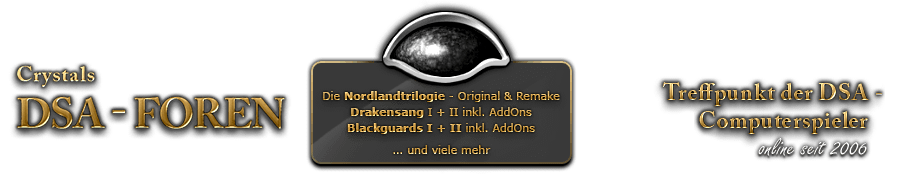








 Und Vista hab ich auch nicht.
Und Vista hab ich auch nicht.